Copy these prompts and feed them into your choice AI tool to facilitate easier, more efficient follow up.
In today’s fast-paced business world, effective networking is key to success. As Founder and CEO of Publio, I attend numerous virtual meetings each week to expand my network and connect with valuable contacts. While these opportunities are invaluable, managing the contact information and conversations captured from these events can be overwhelming. Fortunately, I’ve developed a set of prompts to make the process easier and more efficient, and I’m excited to share these with you.
Prompt #1: Organize Contact Information
Imagine you’re in an online meeting, and you’ve come across potential leads or valuable connections. You’ve captured their key details in your meeting notes, and want to ensure this information is seamlessly integrated into your CRM for future follow-ups. Here’s where the first prompt comes in:
I am a CEO of Publio, a marketing services company who attends many Zoom meetings to grow my network. You are a CRM strategist and provide technical services to improve your clients’ prospecting. Please provide a response with all relevant and necessary contact information in a format suitable for CRM entry. Include the person’s name, contact details (fields listed below), and message or introduction. Separate each entry with a line break so it is easy to review. Additionally, please provide the same information in a CSV-friendly format with the fields: ‘Name,’ ’email address,’ ‘phone number,’ ‘website,’ ‘LinkedIn link,’ ‘Other Contact Details,’ and ‘Message/Introduction.’ to help me easily upload the data as a CSV file. Leave fields blank if there is no data for that item.
This prompt is designed to help you collect contact information in a structured and efficient manner, ensuring you have everything you need for future interactions.
Prompt #2: Create a CSV File
Once you’ve gathered the contact information using the first prompt, you’ll want to organize it into a CSV file that’s compatible with your CRM. This is where the second prompt comes into play:
Please create the CSV file format from this data in your last response using these fields: ‘Name,’ ’email address,’ ‘phone number,’ ‘website,’ ‘LinkedIn link,’ ‘Other Contact Details,’ and ‘Message/Introduction.’ to help me easily upload the data. There are seven fields total. Remember to list the field and leave it blank if the data is not available for that particular field. Thank you.
The results come back in a terminal, which you can export into your chosen spreadsheet tool and upload into your CRM:
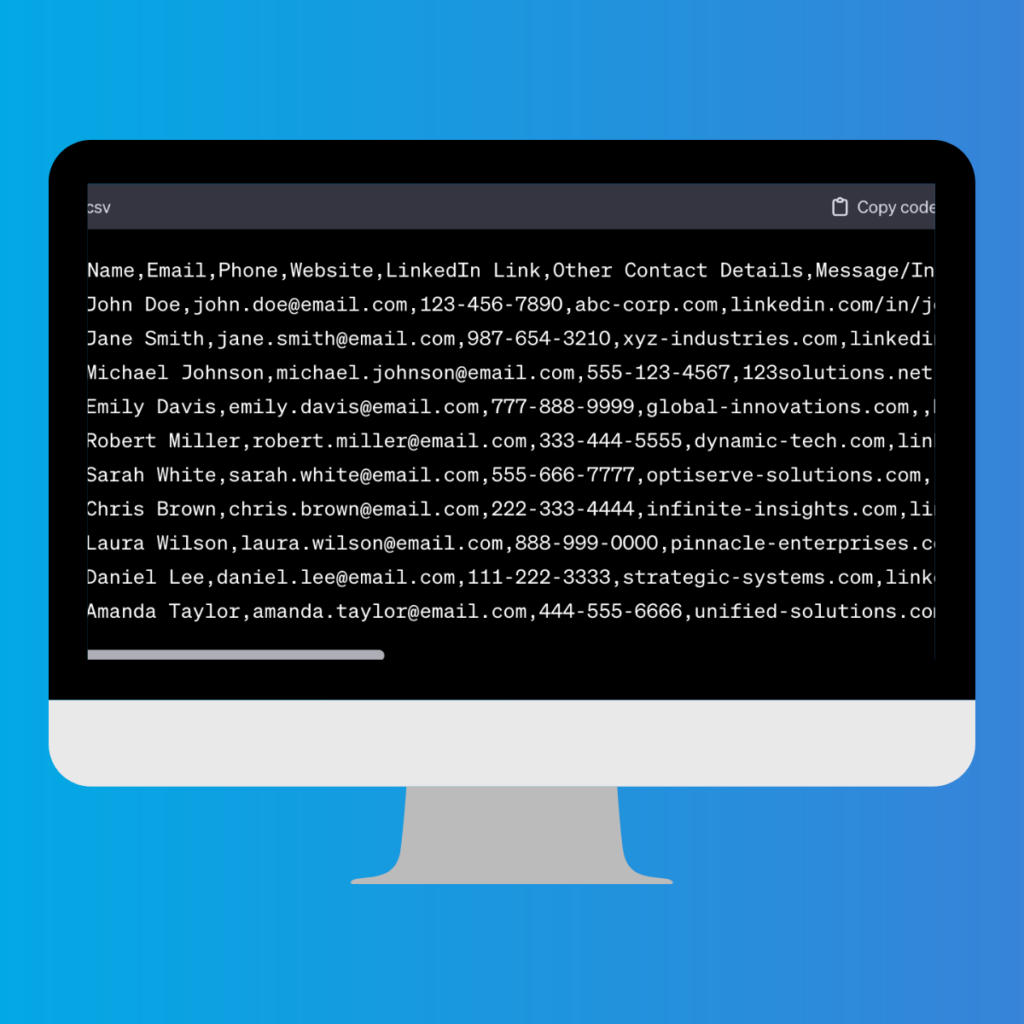
It’s that easy! By following this prompt, you can ensure that your contact data is structured correctly and ready to be imported into your CRM with ease.
Networking can be a game-changer for your business, and these prompts are designed to simplify the process of collecting and organizing valuable contact information. They’ll save you time and ensure that no potential leads or connections are lost in the shuffle. Give them a try, and watch your networking efforts become more efficient than ever.
Remember, networking is all about building relationships, and these prompts are here to make that journey smoother and more productive. Happy networking!
Learn More Best Practices with these Publio Resources
- Order my book, The New Content Culture, on Amazon
- Download my FREE eBook, Own Your Content, here on our website
- Visit our Contact Page to submit an inquiry or schedule a consultation

